How To
Import/Export Data
Using Upstash Console
You can use the migration wizard in the
Upstash console to import your Redis to Upstash.
In the database list page, click on the Import button, you will see the dialog
like below:
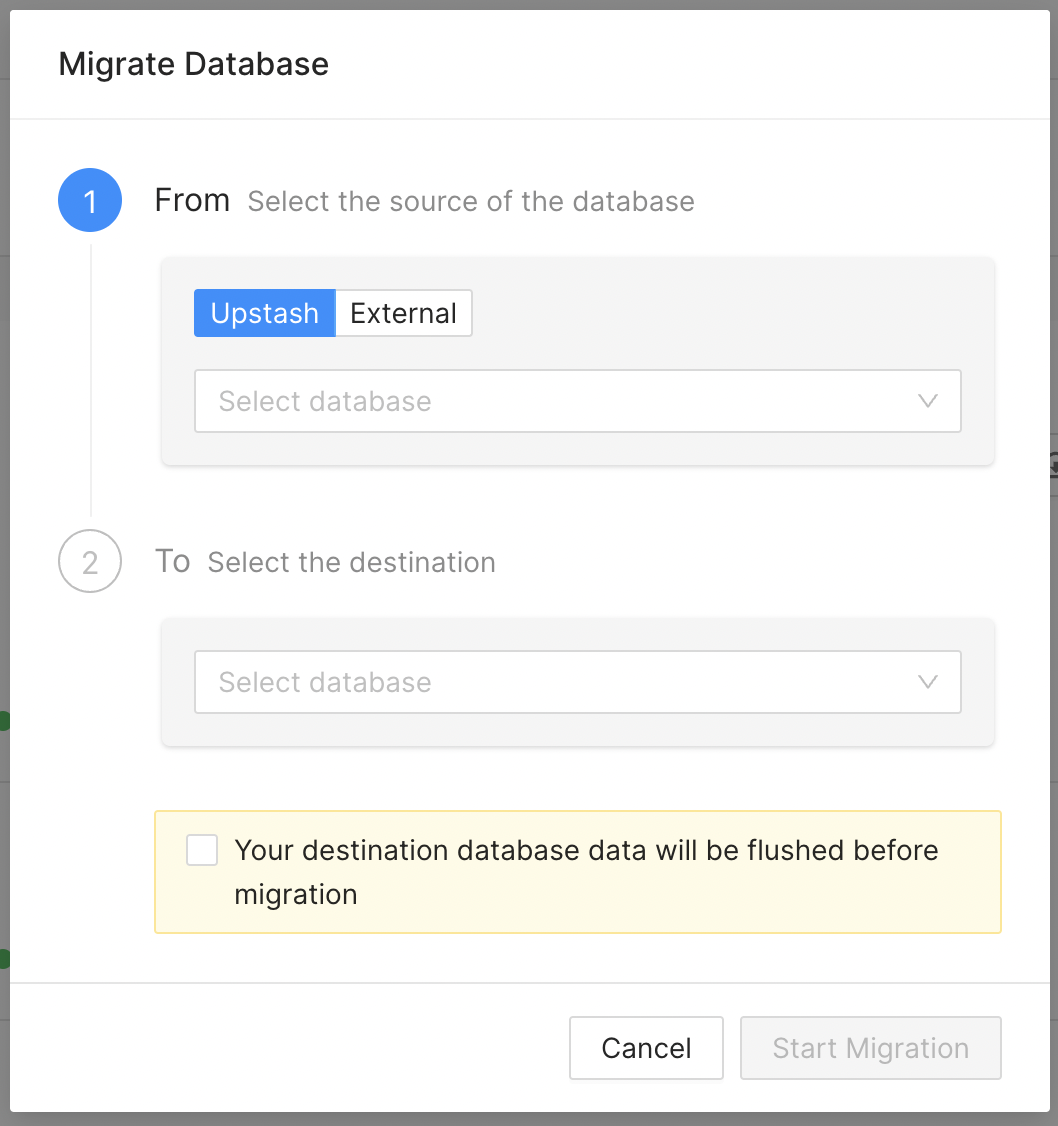
You can move your data from either an Upstash database or a database in another provider (or on premise).
All the data will be deleted (flushed) in the destination database before the migration process starts.
Using upstash-redis-dump
You can also use the upstash-redis-dump tool import/export data from another Redis.
The below is an example how to dump and import data:
$ upstash-redis-dump -db 0 -host eu1-moving-loon-6379.upstash.io -port 6379 -pass PASSWORD -tls > redis.dump
Database 0: 9 keys dumped
See upstash-redis-dump repo for more information.
Was this page helpful?

